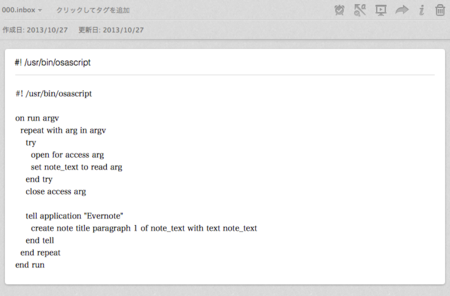最近になって osascript というコマンドの存在を知りました。
と、いうわけで。
テキストファイルをEvernoteに送るAppleScriptを書いてみた。
ちなみに。shebangに対応しているようで、実行可能なファイルにしておいて1行めに#! /usr/bin/osascriptを書くとコマンドとして実行してくれる模様。
#! /usr/bin/osascript on run argv repeat with arg in argv try open for access arg set note_text to read arg end try close access arg tell application "Evernote" create note title paragraph 1 of note_text with text note_text end tell end repeat end run
toevernoteという名前で保存したら。実行可能に設定する。
$ chmod +x toevernote
試しに自分自身をEvernoteに保存してみる。
$ ./toevernote toevernote note id x-coredata://DF490DD9-C557-490B-B98F-2BA0DC0D8517/ENNote/p31233 of notebook 000.inbox
なんかログが出た。
create noteをすると、ログが出るようです。詳しくはまだ追いかけてないです。