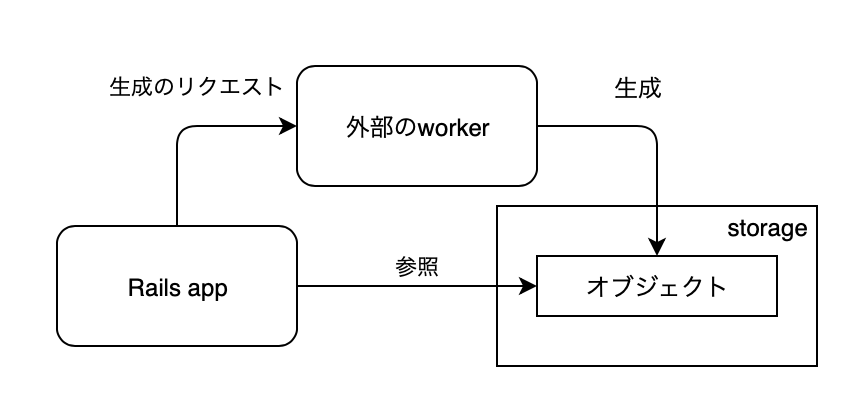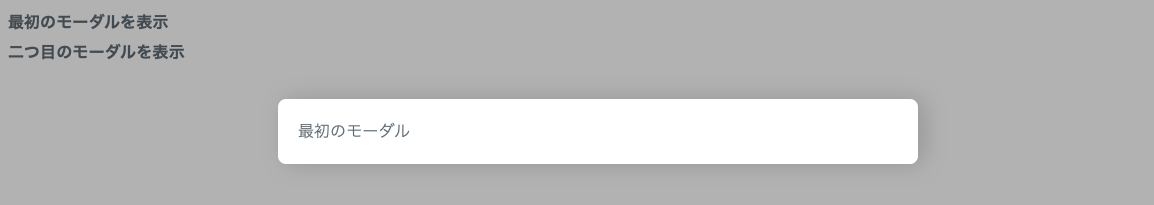Elixir で日時を便利に操作する定番のパッケージ timex 。
そこで定義されている Timex.format/2 をいつも忘れてしまいます。
~N[2019-08-09 01:02:03.456789] |> Timex.to_datetime("Asia/Tokyo") |> Timex.format("{YYYY}/{0M}/{0D} {h24}:{m}:{s} {Zabbr}") # =>{:ok, "2019/08/09 01:02:03 JST"}
と、いうわけで。覚書として一覧にしてみました。
そして。一覧を作成中に Timex.format/3 で formatter に :strftime を指定すると strftime の書式で指定できるということを知りました。
~N[2019-08-09 01:02:03.456789] |> Timex.to_datetime("Asia/Tokyo") |> Timex.format("%Y/%m/%d %H:%M:%S %Z", :strftime) # => {:ok, "2019/08/09 01:02:03 Asia/Tokyo"}
一つ賢くなった。結果オーライ。
なお。timex には format/2, format/3 の他に、locale を指定できる lformat/3, lformat/4 という関数も用意されています。
こちらの出力も合わせて一覧にしました。
~N[2019-08-09 01:02:03.456789] |> Timex.to_datetime("Asia/Tokyo") |> Timex.lformat("{YYYY}/{0M}/{0D} {WDfull} {AM} {0h12}:{m}", "ja") # => {:ok, "2019/08/09 金曜日 午前 01:02"}
| format string | example of format |
example of lformat |
|---|---|---|
YYYY |
2019 |
2019 |
YY |
19 |
19 |
C |
20 |
20 |
WYYYY |
2019 |
2019 |
WYY |
19 |
19 |
M |
8 |
8 |
0M |
08 |
08 |
Mfull |
August |
8月 |
Mshort |
Aug |
8月 |
D |
9 |
9 |
0D |
09 |
09 |
Dord |
221 |
221 |
Wiso |
32 |
32 |
Wmon |
31 |
31 |
Wsun |
31 |
31 |
WDmon |
5 |
5 |
WDsun |
5 |
5 |
WDshort |
Fri |
金 |
WDfull |
Friday |
金曜日 |
h24 |
01 |
01 |
h12 |
1 |
1 |
0h12 |
01 |
01 |
m |
02 |
02 |
s |
03 |
03 |
s-epoch |
1565280123 |
1565280123 |
ss |
.456789 |
.456789 |
am |
am |
午前 |
AM |
AM |
午前 |
Zname |
Asia/Tokyo |
Asia/Tokyo |
Zabbr |
JST |
JST |
Z |
+0900 |
+0900 |
Z: |
+09:00 |
+09:00 |
Z:: |
+09:00:00 |
+09:00:00 |
ISO:Extended |
2019-08-09T01:02:03.456789+09:00 |
2019-08-09T01:02:03.456789+09:00 |
ISO:Extended:Z |
2019-08-08T16:02:03.456789Z |
2019-08-08T16:02:03.456789Z |
ISO:Basic |
20190809T010203.456789+0900 |
20190809T010203.456789+0900 |
ISO:Basic:Z |
20190808T160203.456789Z |
20190808T160203.456789Z |
ISOdate |
2019-08-09 |
2019-08-09 |
ISOtime |
01:02:03.456789 |
01:02:03.456789 |
ISOweek |
2019-W32 |
2019-W32 |
ISOweek-day |
2019-W32-5 |
2019-W32-5 |
ISOord |
2019-221 |
2019-221 |
RFC822 |
Fri, 09 Aug 19 01:02:03 +0900 |
金, 09 8月 19 01:02:03 +0900 |
RFC822z |
Thu, 08 Aug 19 16:02:03 Z |
木, 08 8月 19 16:02:03 Z |
RFC1123 |
Fri, 09 Aug 2019 01:02:03 +0900 |
金, 09 8月 2019 01:02:03 +0900 |
RFC1123z |
Thu, 08 Aug 2019 16:02:03 Z |
木, 08 8月 2019 16:02:03 Z |
RFC3339 |
2019-08-09T01:02:03.456789+09:00 |
2019-08-09T01:02:03.456789+09:00 |
RFC3339z |
2019-08-08T16:02:03.456789Z |
2019-08-08T16:02:03.456789Z |
ANSIC |
Fri Aug 9 01:02:03 2019 |
金 8月 9 01:02:03 2019 |
UNIX |
Fri Aug 9 01:02:03 JST 2019 |
金 8月 9 01:02:03 JST 2019 |
ASN1:UTCtime |
190808160203Z |
190808160203Z |
ASN1:GeneralizedTime |
20190809010203 |
20190809010203 |
ASN1:GeneralizedTime:Z |
20190808160203Z |
20190808160203Z |
ASN1:GeneralizedTime:TZ |
20190809010203+0900 |
20190809010203+0900 |
kitchen |
1:02AM |
1:02午前 |
書式の解釈は、パッケージのコード上でそれぞれ Timex.Parse.DateTime.Tokenizers.Default , Timex.Parse.DateTime.Tokenizers.Strftime というモジュールの map_directive/2 という関数で実装されています。
Timex.Parse.DateTime.Tokenizers.Default.map_directive/2
Timex.Parse.DateTime.Tokenizers.Strftime.map_directive/2